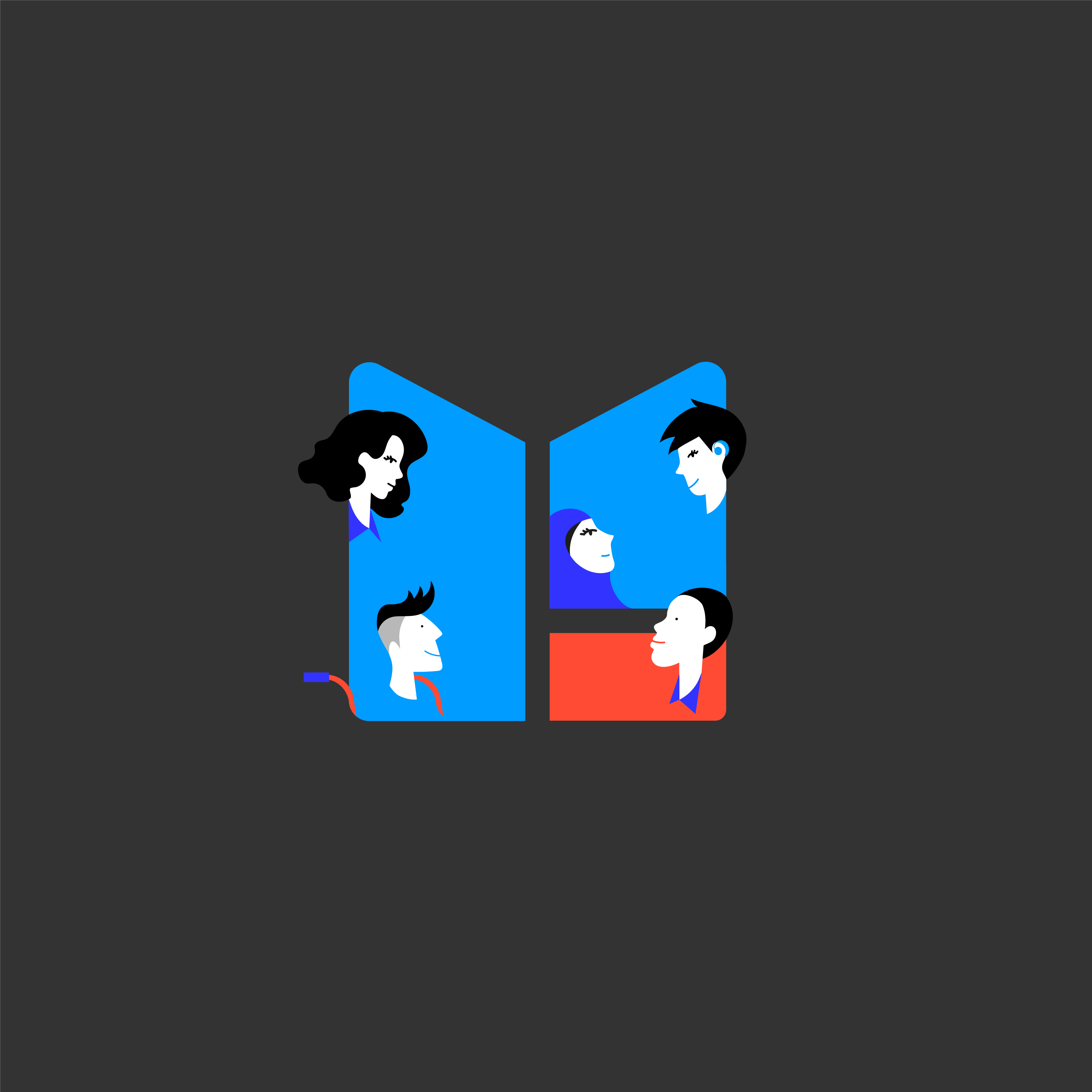Creating Wiggle Room for Inclusion
William Wildridge runs a tech start-up that has developed an innovative digital product called WiggleDesk. The prod
This week’s guest William Wildridge has developed a brilliant product called WiggleDesk. To get our conversation started, I was intrigued to learn what his journey looked like up to the point of creating this product.
‘Before starting WiggleDesk, I was working as a data scientist at Google. I led the work from home analytics for their Gtech organisation, which deals with all of Google’s customer support. When COVID happened, we had to send 120,000 people away from the office, almost overnight. I had to spin up a lot of analytics to see if people were able to get work done without the famous offices. It was an interesting problem area to be working in because a lot of executives and many companies, throughout the years have always famously pushed for people to be working in an office.
From a completely personal perspective, I enjoyed working from home. No commute and more time with my family. Being able to get back into doing hobbies and activities again. I found myself being a lot more productive in my work. I could stick on my big noise cancelling don’t talk to me headphones and have good, focused time without people coming up to tap me on the shoulder. It felt like it was going to be the future of hybrid working – people coming back into work when it was productive for them.
This time last year, I was thinking about how hybrid working is going to be important, but there doesn’t seem to be anything to easily manage hybrid working. If you run a business or a charity, or a school, everything revolves around great big spreadsheets. I saw an opportunity to make things easier. That was the push that led to me leaving a job that I loved and had been doing for nine years to start off by myself with the aim to make hybrid working easier.’
I asked Willian to explain what a WiggleDesk is, and what it does?
‘WiggleDesk is a platform. A website where people can create a profile for their business or organisation. Essentially, it’s a drag and drop floor space creator. People can upload a PNG or JPEG picture of what their floor plans look like, and then they drag and drop all their desks, their phone booths, their meeting rooms, their car parking spaces onto the platform, and users can then see what’s available and what type of spaces and what facilities are available. Then they can, with one click, reserve that for the day or the week.’
I reached out to William after seeing a YouTube advert for the product, where I saw an example of a floor plan with desks and meeting rooms on there and the wheelchair symbol. As a wheelchair user, I was immediately interested as I’ve had my own experiences of working in open-plan offices and needing to find desks that are friendly for wheelchair users. In practice, which means me finding a desk where I’m not going to be sticking out in my wheelchair and tripping people up because I’ve got quite a large electric wheelchair and if I’m taking space in a walkway people have got to walk around me.
Taking a user-led approach
I know one thing that William is keen on in product development is taking a user-led design approach. I wondered if it was taking this approach that led WiggleDesk to have the wheelchair symbol?
‘There’s a common idiom in building startups, which is you build something, you share it, you see what feedback there is, and then you make an iteration and share it again. If you can do that quickly, it tends to help build effective and inclusive products. With the wheelchair symbol, I’d love to claim credit and say, “Oh, I anticipated that when I was building the product and built it in before someone asked me to.” But essentially, when I was creating the spaces, it had to have a tagging system, to be able to say, “Okay, this space has one monitor. That space has two monitors, it’s got a charging hub and a standing desk. All of the good stuff that you want to know about facilities.”
But the more and more I was chatting with people and consulting with them about their plans for hybrid working, the more they would highlight things that I hadn’t thought of. With every conversation, probably 80% of the things that they wanted, I had already thought of or had already discussed with another client. But because every business and every organisation are so unique in how they work everyone is going to have some element of illustrating something different.
Take aisle seats with window seats. Some people find it’s very distracting sitting next to a window, where some people would covet that as the best place in the office. What we ended up doing is creating custom tags, with the ability for people to create anything they like. We linked up with a nice icon library called Font Awesome, which has nice SVG scalable graphics and thousands of icons. With the ability to let people upload their own things, we were then able to see, okay, what’s actually being uploaded? What do people want to illustrate in a business and one of the things we noticed quite early on was wheelchair icons. We then built that default into the product. When you choose from the dropdowns, before you even get to the custom tags, it’s got a wheelchair as one of the default options.’
Meet the Avataaars
From an inclusion perspective, it was good to see that disability had been included in WiggleDesk. I love the power of taking a user-led design approach to capture different requirements. I also know that Wiliam found a surprising finding around inclusion and accessibility. I asked William to tell me a bit more about that.
‘We use a graphics library called Avataaars to support everyone’s custom avatar or user icon. You spell it A-V-A-T and then three A’s, and then R-S. This amazing library was written by a software engineer called Fang-Pen Lin and it’s got the ability for people to say, “Okay, I want this colour skin, this colour hair, this religious headgear to be shown in my picture, this shirt, this smile, or these eyes.” Working out all the combinations, I think there are about 14 trillion combinations of avatars.
It’s an interesting challenge to be representational with avatars. It’s like using a cartoon library is the best way that I can think of to describe it. The intention was trying to make this product represent people’s diversity. One of the pieces of feedback that I got from one of the organisations using WiggleDesk, which is a charity that deals with sight issues in the UK, was that, for a lot of people who are visually impaired, they actually would recommend that you have real pictures of people, as opposed to avatars or cartoon graphics. That’s because if they are used to seeing a picture, for example, in their email or in their calendar linking it actually helps them a lot to be able to say, okay, that’s the same picture and it’s the same rough colours and outline and shape as the other one.
Being introduced to a new graphics library will have an element of relying on the shapes and associating them with the same person. So, there’s always the challenge of trying to make a conscious decision to make something more inclusive but then there’s also something else that it then impacts. It’s a challenge that I’m continuing to think about and work on with every piece of feedback that we get.’
Importance of customer feedback
I asked William how he goes about getting feedback and building it into the product and the iterations that you do?
‘To encourage people to provide feedback, we have to make it as easy as possible for them to do so. There are several different groups of users. There are people who are rolling out WiggleDesk for their company or their charity. They’ll be the people who are uploading all the floor plans, dragging and dropping the desks into place. There are those people with whom I often have video consultations with, and we have lots of backwards and forwards where I’d be quiet for the first half an hour, whilst I’m furiously scribbling down notes about their plans for their future of work. Then you’ve got the users who would be the end-users and the people in the business, or organisation who are actually making reservations, who are coming into work, who are using WiggleDesk to do hybrid working. There are different ways of reaching out to them because when you’ve got thousands of people in an organisation, I can’t have as many video live one-to-ones as I can with the admins who are setting things up.
For a lot of end-users, we’ve got live chat support built into every page of the product where they can give feedback.’
I think getting feedback is important. It’s something I talk about in my book ‘Inclusive Growth’. I’ve got a whole chapter on colleague experience and design. I used to work in user experience and design at the BBC. Developing websites and apps, where we took a human-centered design approach which I applied to the diversity and inclusion world. It’s about empathising with the end customer, understanding the tasks that they want to complete, the journey that they go through and then removing any blockages that get in their way.
William agreed. ‘Exactly. I look to reduce any level of friction because that’s the thing that people are concerned about with hybrid working. They worry there will be extra friction to manage a remote team or to make a booking and to come into the office. People don’t want to have to do lots and lots of forms. By continually tweaking the customer journey, we went from 17 button clicks to make a desk reservation to just one.’
Inclusive growth
We wrapped up by asking William my customary closing question, namely, ‘What does inclusive growth mean to you?’
‘I don’t have a great big team with lots of employees, so I don’t think it makes sense for me to answer it in that sense, but in terms of inclusive growth from a product sense and growing a product. I think it revolves around having constant mechanisms to allow people to provide feedback, both reactively and to be prompted. It’s always important to listen to what people are coming to you to say. If someone is having to come to you and say something, then something has already gone wrong. But if they aren’t telling you things, then you have to be proactive about that and find out, okay, how is this person using the product? How are they experiencing it? What friction do they have? If you can streamline that process: build something, share it with them, get feedback, make an iteration and share it again. If you can close that loop as quickly and efficiently as possible, you’re able to get the growth aspect of it, but if you can listen and really change in terms of how people are experiencing it and what frustrations and friction they have, then I believe you can also get the inclusivity aspects as well.’
To find out more about WiggleDesk go to Wiggledesk.com where they have a free trial that you can experiment with for your organisation. William would love for people to feel free to get in touch whilst they’re in the free trial or afterwards and give him some valued feedback.
“